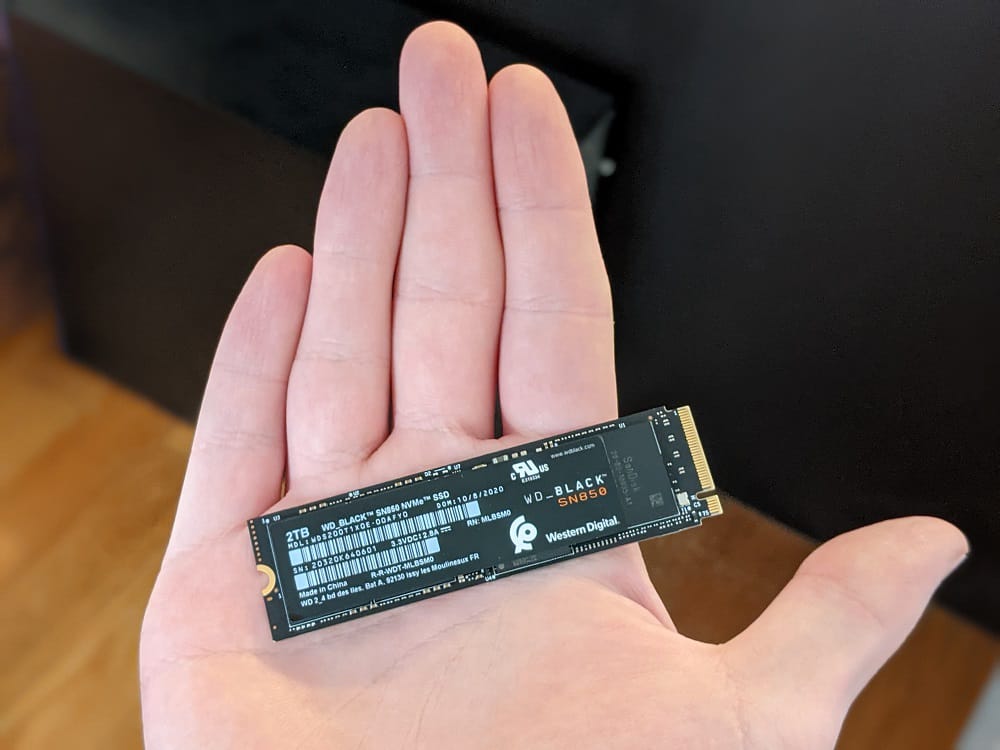
Non-Volatile Memory Express (NVMe) Solid State Drives (SSDs) are a type of high-performance storage device that uses flash memory to store data. NVMe SSDs are designed to provide faster read and write speeds, improved data transfer rates, and lower latency compared to traditional SATA-based SSDs.
Understanding the lifespan of an NVMe SSD is essential to ensure that the device lasts as long as possible and to prevent data loss due to hardware failure. In this article, we will explore the various factors that affect the lifespan of NVMe SSDs, how to check the health of an NVMe SSD, and tips for prolonging the lifespan of an NVMe SSD.
The Factors Affecting the Lifespan of NVMe SSDs
Write Endurance
- Definition of Write Endurance Write endurance is the number of times that a block of flash memory can be overwritten before it fails. Every time data is written to an NVMe SSD, it wears out a portion of the NAND cells that store the data. Once a cell reaches its write limit, it can no longer store data, leading to data corruption and eventually, device failure.
- Factors affecting Write Endurance The main factors that affect write endurance include the type of flash memory used, the temperature at which the NVMe SSD is operated, and the amount of data that is written to the device over time.
TRIM Support
- Definition of TRIM Support TRIM is a command that helps to maintain the performance of an SSD by informing the controller of the blocks of data that are no longer in use, allowing the controller to free up space on the device. This helps to prevent the SSD from filling up and slowing down due to fragmentation.
- Importance of TRIM Support for NVMe SSD lifespan TRIM support is essential for maintaining the performance and lifespan of an NVMe SSD. Without TRIM, the SSD can become fragmented, leading to decreased performance and increased wear on the flash memory.
Overprovisioning
- Definition of Overprovisioning Is the process of allocating a portion of an SSD’s capacity to reserve space for background operations, such as garbage collection and wear leveling. This helps to ensure that the SSD always has sufficient free space to maintain performance and extend the lifespan of the device.
- Importance of Over Provisioning for NVMe SSD lifespan Overprovisioning is critical for maintaining the performance and lifespan of an NVMe SSD. Without sufficient overprovisioning, the SSD can become fragmented, leading to decreased performance and increased wear on the flash memory.
How to Check the Health of NVMe SSDs
SMART Monitoring
Definition of SMART Monitoring SMART (Self-Monitoring, Analysis, and Reporting Technology) is a feature built into most modern storage devices that monitors the health of the device and provides alerts if any issues arise.
Importance of SMART Monitoring for NVMe SSD lifespan SMART monitoring is essential for detecting issues with an NVMe SSD and taking action to prevent data loss due to hardware failure.
Software-based NVMe SSD Health Check
Examples of software-based NVMe SSD Health Check Several software tools are available that can be used to check the health of an NVMe SSD, including CrystalDiskInfo and HWMonitor.
Importance of software-based NVMe SSD Health Check Software-based NVMe SSD health checks provide a quick and easy way to monitor the health of the device and identify any issues that may need to be addressed.
SSD drive recovery
SSD drives have become increasingly popular due to their speed and reliability compared to traditional hard drives. However, data loss can still occur due to a variety of reasons, such as accidental deletion, file corruption, virus infections, or hardware failure. Here are some steps you can take to recover data from an SSD drive:
- Check for backup copies: Before attempting any data recovery on your SSD drive, check if you have any backup copies of the lost data. If you do, restoring from a backup copy is usually the easiest and safest way to recover lost data.
- Stop using the SSD drive: If you don’t have a backup copy of the lost data or if the backup copy is outdated, stop using the SSD drive immediately to prevent further damage or overwriting of the lost data. Continuing to use the drive may cause the lost data to be overwritten and lost forever.
- Use data recovery software: There are several data recovery software options available that can help you recover lost data from an SSD drive. Some popular options include DiskInternals Partition Recovery Wizard, Stellar Data Recovery, and Recuva. These software programs use advanced algorithms to scan your SSD drive and recover lost data.
- Seek professional data recovery services: If the data recovery software is not able to recover your lost data, you may need to seek professional data recovery services. Professional data recovery services have specialized tools and techniques to recover lost data from SSD drives that have been physically damaged or corrupted.
- Prevention is better than cure: To avoid data loss in the future, it’s always recommended to regularly back up your data and take necessary precautions to prevent data loss. For example, avoid downloading files from untrusted sources, use reliable antivirus software, and keep your SSD drive in a cool and dry environment.
In summary, ssd drive recovery is possible, but it’s always best to take necessary precautions to avoid data loss in the first place. If you do experience data loss, follow the steps above to increase your chances of recovering lost data.
The Lifespan of NVMe SSDs
Comparison of NVMe SSDs and other SSDs NVMe SSDs offer significant advantages over traditional SATA-based SSDs, including faster read and write speeds, improved data transfer rates, and lower latency. These factors can all contribute to a longer lifespan for NVMe SSDs.
How long do NVMe SSDs typically last?
The lifespan of an NVMe SSD can be affected by several factors, including write endurance, TRIM support, overprovisioning, operating temperature, and the workload placed on the device.
Industry-standard lifespan estimates for NVMe SSDs Most NVMe SSDs are rated for a lifespan of between three and five years under normal usage conditions. However, this estimate can vary depending on the specific model of the SSD and the workload placed on the device.
Tips for Prolonging the Lifespan of NVMe SSDs
Use Case Considerations
- Different NVMe SSD use cases NVMe SSDs can be used for a wide range of applications, including gaming, content creation, and enterprise storage.
- How to choose an NVMe SSD that suits your use case When selecting an NVMe SSD, it’s important to consider your use case and choose a device that is designed to meet your specific needs.
Best Practices for Maintaining NVMe SSDs
- Tips for optimizing the performance of NVMe SSDs. To optimize the performance of an NVMe SSD, it’s important to ensure that the device is properly cooled, regularly updated with the latest firmware, and used in conjunction with a high-quality power supply.
- Tips for prolonging the lifespan of NVMe SSDs. To prolong the lifespan of an NVMe SSD, it’s important to limit the workload placed on the device, avoid exposing the device to extreme temperatures, and perform regular backups to protect against data loss.
Conclusion
Understanding the lifespan of an NVMe SSD is critical for ensuring that the device lasts as long as possible and for preventing data loss due to hardware failure.
To maximize the lifespan of an NVMe SSD, it’s important to choose a device that is designed to meet your specific needs, properly maintain the device, and avoid exposing it to extreme temperatures or excessive workloads.
By following these best practices, you can help to ensure that your NVMe SSD lasts for as long as possible and continues to provide fast and reliable performance.
