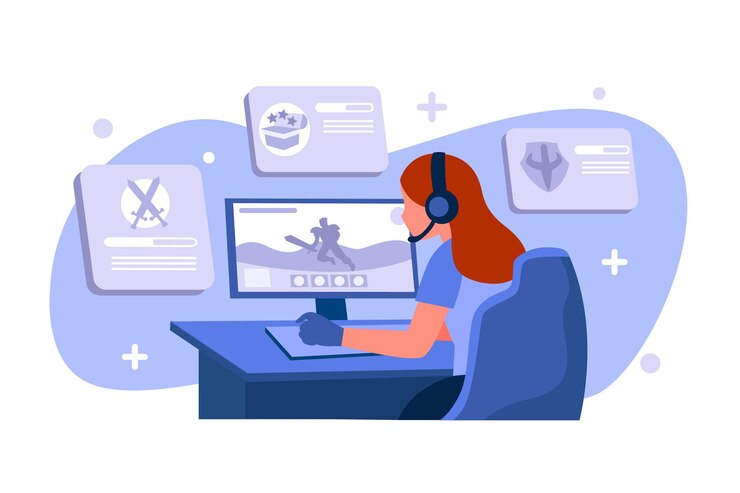
Over the past decade, the love and craze for online games have led to the launch of some of the most outstanding online video games. However, none of these games have become as massive as PUBG, also known as Players Unknown Battle Grounds. PUBG has become one of the unlikeliest success stories in the gaming industry; the reason why no one expected it to be as big as it is today being because it was launched at the time of the battle royale gold rush.
The Rise of PUBG
PUBG initially came out as a PC game, and when it was released in 2017, there were massive Battle Royale games, such as Fortnite, Apex Legends, and eventually, Call of Duty. Because there was such tough competition and especially due to the quick success of Fortnite, PUBG started to struggle a bit, but the company fought back instantly by releasing a mobile version of the game. This strategy not only became a pillar of PUBGs success but also allowed PUBG to become one of the most successful video games ever.
There are two reasons why this strategy worked, the first one is because mobile phones are affordable, and almost everyone owns a smartphone these days, and the second most crucial reason is that soon after the game was released, the world got hit by the pandemic. In 2020, the game made more than $2.5 billion, and the lifetime player spending surpassed $5 Billion.
PUBG Facing Setbacks
Both the mobile version and the PC one witnessed massive growth and faced various setbacks. One setback that PUBG faced over the years is that different countries started banning the game due to its addictive nature. For example, the game was blocked in Pakistan, especially because it was too addictive and had adverse health effects on children’s psychological and physical health. Other countries that also banned the game include India, China, Afghanistan, Iraq, Jordan, and Nepal.
Unblocking PUBG
Some people agree that PUBG is addictive and can harm your health; however, that is what most gamers believe. Addictions can become harmful, but everyone doesn’t need to get addicted to such things. If you think like this but live in a country where PUBG is geo-restricted, then the only way you can bypass these restrictions is through a virtual private network.
A VPN allows you to be anonymous online as it helps encrypt your data and hide your identity. It allows you to bypass geo-restrictions by masking your original IP address and substituting it with one based in a country where PUBG is not geo-blocked.
Other Reasons for Downloading a VPN for PUBG?
Not only is a VPN used to unblock the restrictions, but there are numerous other reasons why downloading a VPN could benefit PUBG gamers. For example, PUBG gives a gift in different regions, so if you have a VPN, you can join all the giveaways worldwide.
Other than that, people also face ping issues, which you can resolve by downloading a VPN. Most reliable VPNs have dedicated PUBG servers to help you manage your ping time.
How to Download VPN for PUBG?
Most people don’t know how to download VPN for PUBG, so here are a few steps. And since PUBG is available on mobile phones and PCs, we will guide you about both devices.
For PUBG Mobile
To download a VPN for PUBG mobile, the first thing that you must do is search for a reliable VPN that is not only trustworthy in terms of security and privacy but is also dependable. By dependable, we mean that most VPNs make the games slow, so they are not optimal for gaming which is why you need to search for a VPN with good reviews, such as the Ivacy VPN.
After finding a good VPN, you must go to your app store and download the application. Most premium VPNs would require you to sign in and purchase a subscription, so if your VPN asks for that, go ahead and do it.
After setting up your VPN, you must connect to a region where PUBG is not blocked, such as Germany, and start the game. Sometimes you would not even find the game on your app store; in such cases, you can either make a new account with the VPN connected or download an APK file.
For PUBG PC
The PC version of PUBG is available on Steam; however, if it is geo-blocked in your country, you might not be able to see it. That’s the same as your mobile phone; you only need to download a VPN app from your browser and start the download. Since the game is quite heavy, make sure you have bought a premium VPN subscription because trial and free versions often have a downloading data limit on them.
It would not be necessary to make a new account on Steam before downloading the game, but it is recommended that you clear your browser cache and browsing data to start cleaning.
Also Read: Rudraksha Beads The Protective Shield Of The Body.
