
Why Use WordPress?
WordPress is powerful, easy to use, and very flexible, enabling you to build almost any type of website. However, some more complex websites may require certain development experience and cost, which usually requires a mature WordPress website building company. But for most common types of websites, relying on WordPress’s numerous themes and plugins, even if you don’t understand development technology, it can still be made. lookupwp.com contains almost all popular WordPress themes and plugins on the market, at a very affordable price, clean and includes automatic updates.
How to Choose a WordPress Theme?
WordPress themes, also known as website templates, can be used in combination with WordPress to build world-class e-commerce websites without any coding expertise.
- Free vs. Paid:
WordPress themes come in free and paid varieties, and the difference between them is substantial. Paid themes have more powerful features, more possibilities for customizing the look of your website, simpler page editing, and more friendly SEO. So the question is where to find free and paid WordPress themes?
Free: WP official has download.
Pay: Themeforest.net, lookupwp.com and others.
- Theme Type
WordPress themes come in many varieties, including forums, businesses, cross-border e-commerce, blogs, creatives, education, entertainment, technology, and more.
- Is it Easy to Customize?
Once you have determined the type of theme, you need to consider if the theme is easy to customize and modify.
When you first start building a website, you might not think of this, but I’m telling you that you must choose a modular management theme that can be modified and customized.
This way, even if you have no technical background or coding knowledge, you can still modify the website style and pages to look the way you want them to, or imitate the design style of a foreign website. Customizing a website through a theme can provide your website with recognition and brand awareness.
- Responsive Design
When selecting a WordPress theme template, it is essential to choose one with responsive design. Responsive design can accommodate different screen sizes, so that your customers can not only access your e-commerce website through their computer, but also through their phone, tablet, etc.
Mobile devices are the future, and if your website does not support mobile devices, you would be wasting a lot of traffic and potential opportunities. Most paid themes are responsive, so this should not be a concern.
- Browser Compatibility
Different users will be using different browsers, so your WP theme must be compatible with all major browsers (including Google Chrome, FireFox, Safari, Opera, and Internet Explorer), which is also one of the criteria for selection.
- SEO Friendly
Having an SEO-friendly e-commerce website will make you feel safe and comfortable on the SEO journey, as most themes are already optimized for SEO. You can choose confidently those with higher sales volumes.
- Is it Compatible With Mainstream Plugins
If you use a WordPress theme that is not compatible with mainstream plugins, your e-commerce website will encounter page errors when trying to increase functionality with plugins. Therefore, it is important to choose a WordPress theme that supports mainstream plugins. If you are unsure, you can always consult the theme provider and developer.
- Does it Affect the Speed of Website Opening
There are a lot of nice looking themes, they may look beautiful but they can severely slow down the speed of opening the website. Website loading speed is one of the factors of SEO, so when choosing the theme, check out their demo access speed first and then decide whether to buy it or not.
- After-Sales Support
Many WordPress themes may not have been updated in years, resulting in a large number of vulnerabilities and bugs. It’s important to choose a theme with long-term after-sales support; if you don’t know how to operate something, you can directly ask the developer. I recommend LOOKUPWP, which provides timely updates of WordPress themes and plugins as well as after-sales service.
How to Choose a WordPress Plugin?
When looking for WordPress plugins, the first thing you should do is to write down accurately what operations you want the plugin to perform. From our experience, it helps if you create a list (in order of importance) of the features you are looking for. The order of importance is important because sometimes you won’t find everything you need in one plugin. Importance factors will help you make decisions more easily. Remember, it doesn’t have to be one plugin that does it all. If you find two plugins that work together well to meet your needs, then install those two plugins. It’s not the number of plugins that matters but the quality.
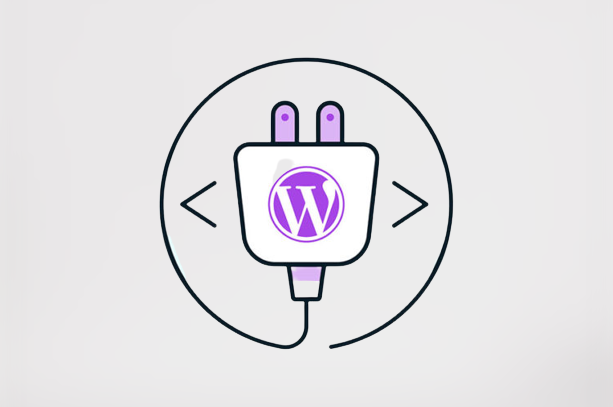
- What do you Need Them to do
To choose the right WordPress plugin, first you need to identify your needs. What do you need the plugin for? What features are essential and which ones are optional? Once these have been determined, you can find the plugin that best suits your needs without getting overwhelmed by too many choices.
- Translate to English: “Read the Plugin Introduction and User Reviews
When selecting plugins, be sure to read the description and user reviews carefully in order to fully evaluate the performance, security, functionality, community support, etc. of the plugin. You can also use the plugins recommended by WordPress official.
- Try Using the Free Plugin
Many plugins provide free trial versions, which can help users experience the plugin without spending any money, and then determine whether they need to pay for more features.
- Update in a Timely Manner
After installing plugins, make sure to check for updates promptly. Regardless of whether it is a paid plugin, users should update as soon as possible to get the best performance.
Conclusion
WordPress themes and plugins are tools to customize the look, feel, and functions of a WordPress website. Themes allow you to change the design and look of a website without manually editing code. Plugins are usually used to add features and functions to the basic features of WordPress. Many themes and plugins are free, but there are also paid versions with more options and features.
If you’re looking for WordPress themes and plugins, LOOKUPWP is your perfect choice since it almost contains all the popular WordPress themes and plugins on the market, and it’s clean, cheap, and automatically updates.
