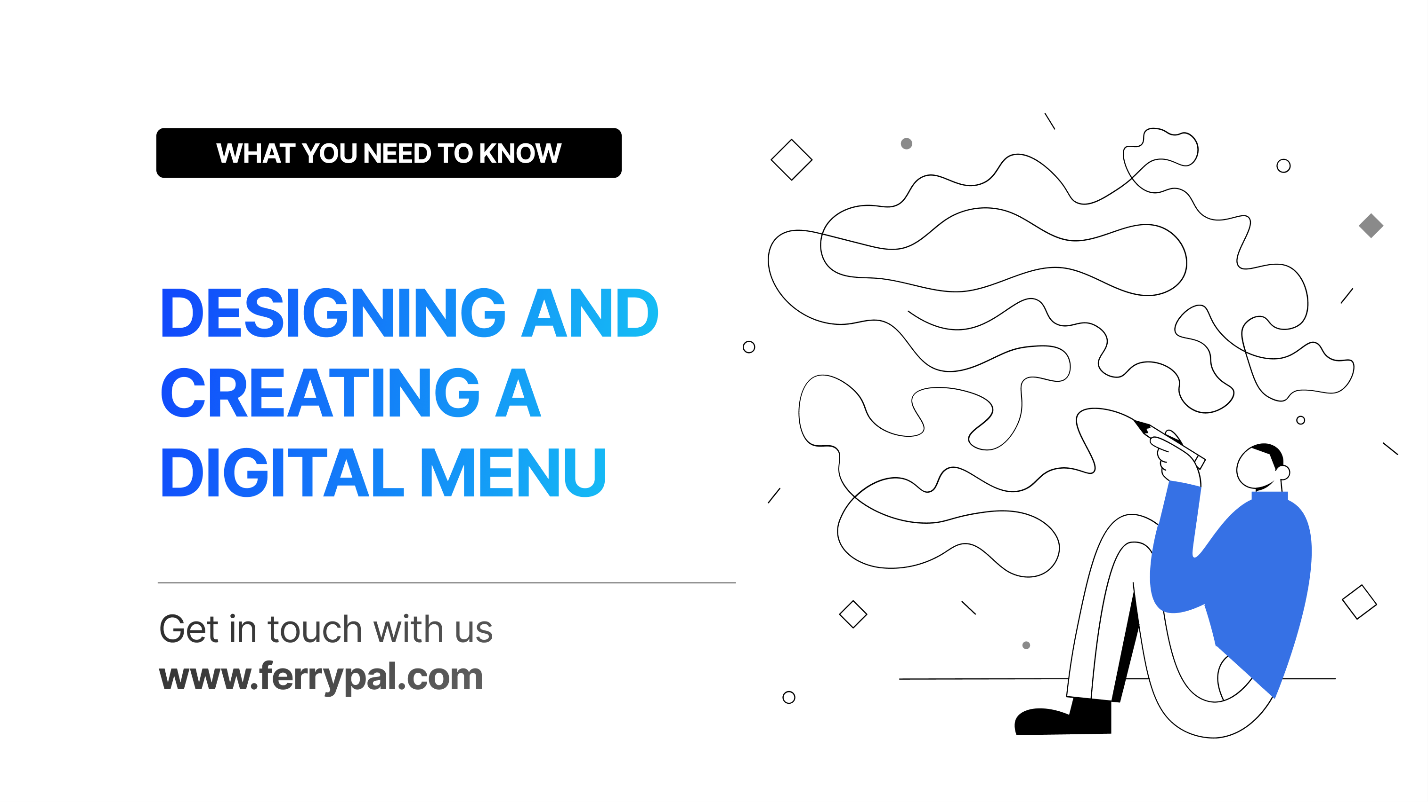
As a restaurant owner, you have many choices when it comes to how you want your menu to look. You can choose a simple PDF format with no colours or images and just text, or you can create something much more visually appealing that highlights your food and makes it easy for customers to order. A well-designed digital menu not only looks great but also has a positive impact on the customer experience even before they’ve ordered!
A well-designed digital menu is essential for restaurants of any size.
Digital menus help you to sell more food, take orders, and manage your business more efficiently.
Digital menus can be used on any device: computers, tablets, and smartphones. They’re also easy to update as new items are added or removed from the menu list—no need to reprint anything each time a new item becomes available!
The design itself should fit with your restaurant’s overall aesthetic.
When you’re designing your menu, it’s important to think about the overall aesthetic of your restaurant. If the food looks good and the ambiance is inviting, customers are more likely to come back. This means that you should match the design of your menu with what’s already happening in terms of colour scheme and font choice.
You’ll also want to make sure that everything is easy for people who are looking at a digital version of this document—making sure there aren’t too many extra steps involved in scrolling through pages or trying out different options; making sure they can easily find what they want with just one click; etc., etc., etc.
Use clear and simple typography.
There are a few ways to make your menu more legible. The first is to use a large font size so that it’s easy for people who are reading it on their phones or tablets. If you’re going to use this option, be sure to choose an open sans-serif font like Arial or Verdana. This will make the text easier on the eyes and less distracting than with serifs (which tend to look more formal).
Another way is by using a sans serif font in combination with bolding and italics—this gives off an impression of energy while still being readable at small sizes on screens that don’t have enough room for larger typefaces like Times New Roman or Georgia (and yes, we know those are two different letters).
Highlight your most profitable items.
The most profitable items on your menu should be easy to order.
When you’re creating a digital menu, it’s important to make sure that the most popular items are easily visible and identifiable. This means that they need to stand out from the crowd by being bolder than other options on the same line or page or having larger fonts than those of other lines or pages on your menu; otherwise, customers will have trouble finding them when browsing through their options. You might also want to include a link near these items so customers can jump right into one of these specialties without first seeing all of their other options. You can do this by adding text like “Click here” where appropriate (such as under an item title) or by including icons like arrows pointing toward specific selections when possible.
Make the descriptions of the dishes the focal point.
When describing a dish, use a combination of words and images. For example:
- What is it? a shrimp pasta dish with lobster sauce. It’s made with fresh angel hair pasta, buttery lobster meat, and fresh spinach leaves. Topped off with cheese, this delicious meal will be sure to please any palate!
- How do you prepare it? We’ll begin by sautéing the angel hair in extra virgin olive oil before adding our sauce base—a thick cream sauce made from red wine, tomatoes, and Parmesan cheese (that’s right—we use real parmesan on our pizzas). Once combined into one hearty bowl of goodness, we’ll add freshly chopped shrimp along with some diced tomatoes for added flavour.
Use great photos of your food when creating a digital menu.
A great photo is the most important aspect of your menu. If you’re looking to make a good first impression, it’s worth investing in high-quality photos that showcase your food correctly.

- Use real food rather than models or props—the last thing you want is for someone to think they’re coming into a restaurant where the wait staff isn’t serving them anything!
- Make sure everything is well-lit and focused on the food itself—if there’s any room left over (or if there was ever), consider adding text describing what each item looks like so people know what they’re ordering before even getting their order taken at the counter.
Create an easy ordering experience.
You want to make sure your customers can easily navigate the menu, understand what they’re ordering, and pay for it.
First, you need to think about how you want people to interact with your restaurant’s digital menu. Do you want them to search by keyword or category? Is it better if they can see pictures of each dish in addition to descriptions? Do you want customers who have never been there before but have heard good things about it from others to have an easier time navigating through the menu than someone who has been there many times before and knows exactly what they want when they arrive at their table?
After you’ve answered these questions, consider whether this is something that some people, such as those with vision impairments or mobility issues, might find difficult to do on their own (or even just reading aloud).
Conclusion
In conclusion, designing and creating a digital menu is a complex process that requires knowledge of various software programmes, an understanding of graphic design principles, and attention to detail. But it’s well worth the work to make a digital menu that looks good and is easy to use.
