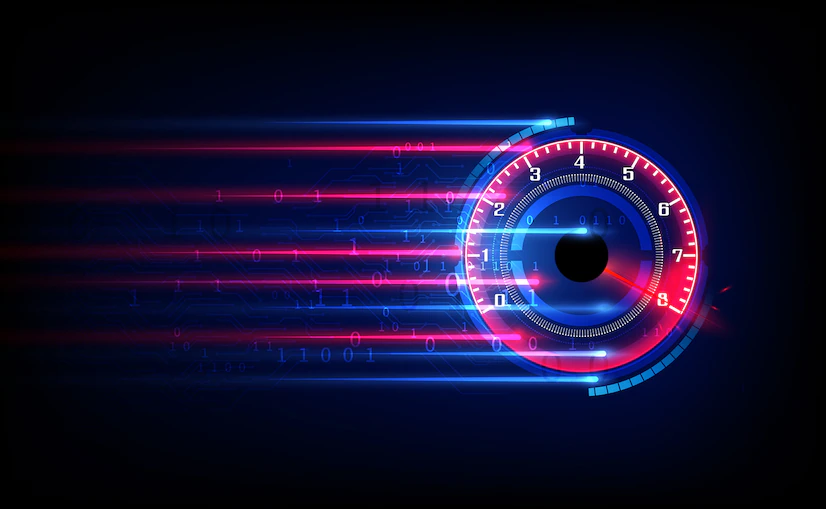
If you are a website owner, you must already know the importance of website speed. It has a huge impact on SEO, user experience, and conversion rates.
To keep your website running successfully, it is essential to improve the loading speed. You will likely lose visitors if the loading speed of your website is longer than 3 seconds.
You should test the performance of your website using the available tools. If you are not satisfied with the results, you should take immediate action to fix it.
Here are some pro tips that can help improve your website speed:
- Choose the right Webhosting service
Webhosting nodig for every website, but you need to make sure that you have an efficient hosting provider.
Every web hosting provider is different in terms of service quality and performance. It is usually not possible to compare the performance of a shared plan with more advanced solutions such as dedicated servers.
You should use a web hosting service that offers excellent performance. However, choosing the right one can be a difficult job, especially when all of their claims to offer the best service. You must compare the features offered by the different hosting providers. By choosing the right web hosting solution, you can improve your site’s performance.
- Enable GZIP compression
For those unversed, GZIP refers to a compression method that helps you to reduce the file sizes of various elements on your site. This solution can help you reduce the weight of your site by up to 70%. As a result, your site will load faster than before.
Remember, the smaller the website size, the faster it will load. Many hosting providers include GZIP compression in their plans. If you are not happy with your site loading speed, you should try this solution.
- Minify your site’s scripts
Most websites have multiple JavaScript and CSS files. Every additional script loaded by your website has an impact on its performance. These codes are needed to add important features to your site, which means, you cannot remove them just like that.
The best solution is to minify those scripts. This will help you eliminate unnecessary characters from the code. By doing so, you can reduce the size of the file. Minification makes a huge difference to your site’s performance.
- Reduce DNS lookups
When you enter a URL in the browser, it has to look up the IP address through the DNS records. DNS lookups will add up quickly if your site has a lot of resources from other third-party websites.
In this case, the only solution you have is to reduce the DNS lookups. This can be done in many ways. For example, enabling DNS prefetching, hosting third-party resources on your server, or deferring loading.
- Use browser HTTP caching
Browser cache saves copies of static files so they can load recently opened websites more quickly without questing the same content again and again.
Developers can instruct browsers to cache elements of a site that will not change often. By doing so, you can greatly reduce the amount of data that your server transfers to your browser. As a result, you will have a faster loading site.
- Avoid using redirects
A redirect happens when visitors on your site get forwarded to a different page instead. Redirect and add a few seconds to the loading time.
When building a website, make sure to avoid redirects. You shouldn’t use it unless it is necessary.
Site loading speed plays a crucial role in the success of your website. A site that takes too long to load will shoo away visitors. This is why it is important to pay attention to your site’s speed. You can apply these tips to improve your site’s performance.
Also Read Interesting Articles At: Viral News Magazine.
