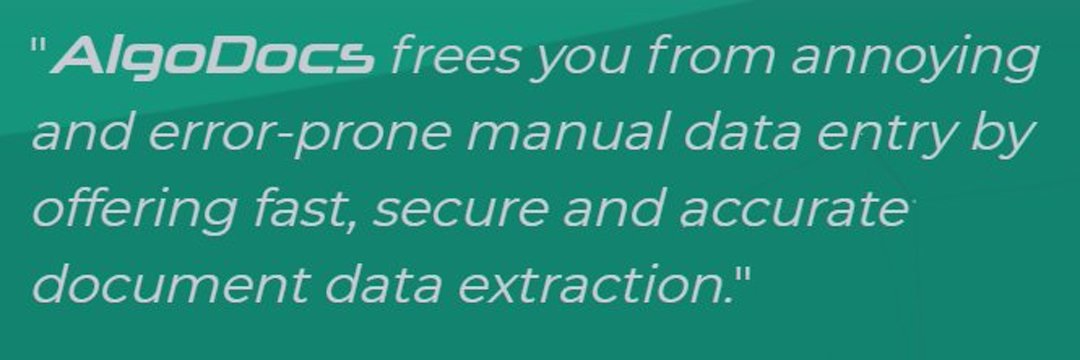
Introduction
You’ve probably seen those photos where the words have been handwritten across the page, and you can’t help but wonder how such text can be extracted and converted to computer based text without manual copying. Well, wonder no more! With deep learning based tools such as AlgoDocs, it’s easy to extract handwritten text in just a few simple steps.
Here’s how it works: first, you’ll need to find an image with some handwritten text. Then, log in to your AlgoDocs account, where you’ll simply select one of the predefined extractors or create new extracting rules(here, you will upload a sample file). The next step is to upload your documents using AlgoDocs UI/API or email integration. Finally, select format like Excel, JSON, and XML to export extracted text and/or tables.
You may check the easy-to-follow Video Tutorial, which demonstrates how to easily use the functionalities and features of AlgoDocs.
Introduction to Extracting Handwritten
Extract Handwritten was not possible using traditional OCR. However, with the recent improvement in AI in general and deep learning in particular. Tools such as AlgoDocs can efficiently extract printed and handwritten text and tables. Figures 1 and 2 show an example of extracting handwritten using AlgoDocs. Now let’s have more info about OCR and AlgoDocs.
Figure 1. A scanned handwritten text processed by AlgoDocs.
Figure 2. The extracted text using AlgoDocs.
What Is OCR?
OCR, or optical character recognition, is a technology that allows the detection and extraction of text from scanned files and images. This means that you automatically convert uneditable text that exists in images into an editable version.
What Is AlgoDocs?
It is a web-based AI platform that offers a convenient solution that helps in extracting data from images and scanned files like PDFs such as bank statements, invoices, HR forms & payrolls, receipts, sales & purchase orders, price lists, and many more. It allows extracting only the data you need by letting you extract specific fields or tables or extracting everything. Next, you can export the extracted data to Microsoft Excel spreadsheet/JSON/XML or many other integrations, such as accounting software.
AlgoDocs offers a free subscription plan forever with 50 pages per month. So why not try it out today?
What Are the Benefits of Extracting text and tables?
There are plenty of benefits to extracting data such as tables in general and handwritten in particular. Here are just a few:
You’ll have access to an editable and organized version of your content. Where for example, you can easily search and find the information you need.
In addition, data extraction can help optimize your workflows and efficiency. By taking advantage of AlgoDocs, organizations not just free up their employees to work in other areas but can extract meaningful information quicker and more accurately than the equivalent manual processes.
Furthermore, Al-based document processing automates much of the process, raising workflow efficiency and decreasing the manual copying error rate.
These are just a few of the benefits that you’ll enjoy when you use AlgoDocs.
How to Extract Handwritten From Images
Extracting text/tables/handwriting using AlgoDocs became a piece of cake, all you need to do is:
- Create an extractor by uploading a sample document.
- In extracting rules editor, add a rule by selecting the data type you are willing to extract.
- Click on the ‘Extract’ button to extract the required data. You may also, apply any of the available filters, if needed or if you are willing to format the extracted data.
- Finally, export extracted information to the desired format such as Excel, JSON, or XML or even other applications such as accounting ones.
Next is to upload as many documents as you want like hundreds and thousands and relax while AlgoDocs finalize the work in a very short period.
Conclusion
There you have it! With a few easy steps, you can turn any image into text. Whether you want to save a handwritten note or create a digital copy of a document, this tool makes it easy. So go ahead and give it a try! AlgoDocs offers a free subscription plan forever with 50 pages per month. If you need to process more pages, you may check AlgoDocs low pricing subscriptions.
